|
|
Post by Wormopolis on Mar 9, 2009 22:13:02 GMT -8
what do you mean by admin editable? which parts?
you mean like instead of just Place and Time, you want more fields?
It can be done.. but it will require some additional coding to look more like custom template code. That is going to take a while to make. unless all you want are text areas. things like dropdown boxes and stuff will be more compliacted to write in.
|
|
|
|
Post by DangerKart on Mar 9, 2009 23:38:58 GMT -8
Sorry, shoulda been more specific. I mean give the admin the ability to choose where the word 'Fight' shows up. He can choose to have it show on all miniprofiles or just on someones Profile page.
|
|
|
|
Post by Wormopolis on Mar 10, 2009 0:46:49 GMT -8
OH!
yah.. I can add in a variable for that. originally it was just on a profile page. then Baja wanted to see it on every MP.
I can make that change right now actually...
EDIT: version 1.21 posted.
version 2 will allow you to edit/add more fields....
|
|
|
|
Post by Wormopolis on Mar 10, 2009 9:34:07 GMT -8
It is not admin editable. Not very hard to self edit though. Would be nice to a portion in admin for it though what kind of change are you looking for? |
|
|
|
Post by DangerKart on Mar 10, 2009 14:23:30 GMT -8
You may want to add a note in your original post about changing true to false for the people who are new to proboards.
|
|
|
|
Post by rhondairv on Apr 24, 2010 9:26:48 GMT -8
I have a few issues. The challenge button is not showing up in all mini profiles, but is in all profiles. If i put the code in main footers as it says it doesn't show up at all in mini profiles but does in profiles. It is set to true to show in both. If i put it in global it shows in some mini profiles and not in others as below. Also, there is no way to send the challenge. It says send message but does nothing when you click on it. The only changes i made were to the button and bg images. I love this mod! I hope i get to use it. ***on a side note because it's hard to get an answer on the support boards. Is there a way to make the text larger on the forums? Like where it says last post on the home page. 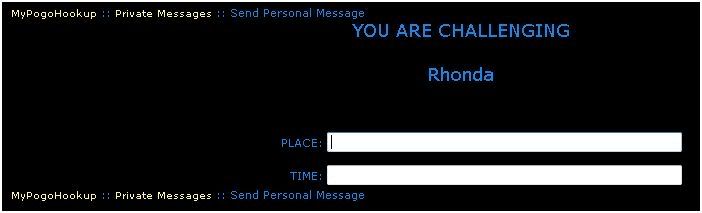 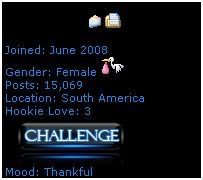 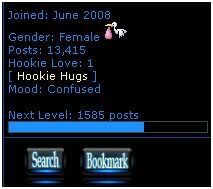 |
|
|
|
Post by Wormopolis on Apr 24, 2010 18:14:11 GMT -8
I have a few issues. The challenge button is not showing up in all mini profiles, but is in all profiles. If i put the code in main footers as it says it doesn't show up at all in mini profiles but does in profiles. It is set to true to show in both. If i put it in global it shows in some mini profiles and not in others as below. Also, there is no way to send the challenge. It says send message but does nothing when you click on it. The only changes i made were to the button and bg images. I love this mod! I hope i get to use it. ***on a side note because it's hard to get an answer on the support boards. Is there a way to make the text larger on the forums? Like where it says last post on the home page. 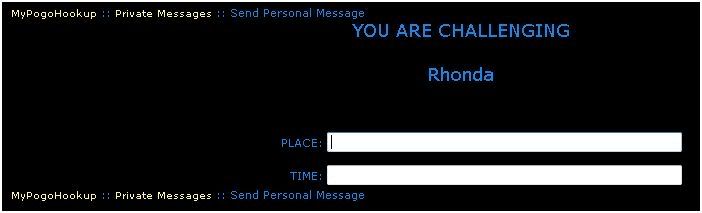 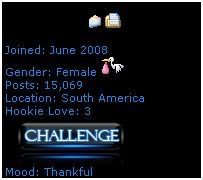 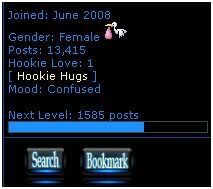 yeah it SHOULD be global footers if you want it to show in ALL mini-profiles. I forgot to change that instruction after I made the last mod. I changed the instruction now. it looks like its conflicting with another code you have, try top of global footers and see what the result it. A link to 2 profiles (one showing it and one not showing it) would help me out a great deal as well. as for text size, are you just wanting that one cell, or do you want ALL text larger? |
|
|
|
Post by Wormopolis on Apr 24, 2010 18:48:57 GMT -8
Proboards fixed the form/table nesting error they had, so it threw this code off. I fixed that and added in the ability to add a message to the challenge.
version update 2.0: added message field, form bug fixed.
|
|
|
|
Post by rhondairv on Apr 24, 2010 21:12:25 GMT -8
It works!!! WOHOOOOOOOOOOOOOOOOOOOOOOOOOOOOOOO!!!! Thank You!!! As far as text size i mean where it shows last posts made on home page  Also, do you have any codes that when someone clicks on the last post made like in the above it will take them there? The one i have is supposed to , but does not.  I looked in your database , but i am hoping i just missed it. I love your work. Most of my mods are yours! Thanks so much for all the fantastic work you do!!!! EDITED: Sorry, the button is in all profiles but not mini profiles. It does show up on my mini profile though. I have it at the very top of the global footer and both variables set to true. EDITED AGAIN: Ok, the only ones that have it in their mini profiles are the OP's. All replies do not have the button. |
|
|
|
Post by Wormopolis on Apr 25, 2010 13:24:58 GMT -8
Ok, the only ones that have it in their mini profiles are the OP's. All replies do not have the button. hey you are right! WTF.. I must have broke something again when I fixed something else and didnt notice. I will figure that out today. as for the other stuff in that last reply, start a new thread in the requests section so it doesnt make this thread too confusing. this thread should be about the code in the first post. |
|
|
|
Post by rhondairv on Apr 25, 2010 14:47:12 GMT -8
LOL Well, i think it's normal to fix something and then something else breaks some.
K, i will put a request in.
Thanks again so much for all you do!
|
|
|
|
Post by Wormopolis on Apr 25, 2010 19:40:49 GMT -8
version update 2.01: fixed bug that was only putting it in first profile.
|
|
|
|
Post by rhondairv on Apr 26, 2010 3:56:28 GMT -8
Thanks so much! Perfection!
|
|
game
Junior Member
  Code Digger
Code Digger
Posts: 59
game said 0 great things
|
Post by game on Jul 6, 2010 4:57:02 GMT -8
I have a textcee battle site.
So I'll change, 'fight' to 'battle' and this will work perfectly for me
|
|
|
|
Post by Wormopolis on Jul 6, 2010 7:43:27 GMT -8
The fight button is just an image, so you can change it to whatever image you desire.
|
|