|
|
Alters
Oct 16, 2014 17:41:14 GMT -8
Post by Wormopolis on Oct 16, 2014 17:41:14 GMT -8
make sure you put "http://" in front of it
|
|
|
|
Alters
Oct 16, 2014 18:01:03 GMT -8
Post by hookedonroleplaying on Oct 16, 2014 18:01:03 GMT -8
I actually did try one with the http:// and it's still not showing up. What else am I doing wrong? I'm so terribly confused.
|
|
|
|
Alters
Oct 16, 2014 18:10:51 GMT -8
Post by Wormopolis on Oct 16, 2014 18:10:51 GMT -8
is all the rest of the alter stuff showing up and just not the avatar or is it acting like nothing is changing? do you have a link to an alter post?
|
|
|
|
Alters
Oct 18, 2014 16:57:13 GMT -8
Post by hookedonroleplaying on Oct 18, 2014 16:57:13 GMT -8
is all the rest of the alter stuff showing up and just not the avatar or is it acting like nothing is changing? do you have a link to an alter post? Hi Wormo, The only part of the Alter stuff that is showing up is the Alter Name. Nothing else. I'm proving you examples. The first image is what I've filled out. The next will be what happens when I click on the Alter's tab on my profile. 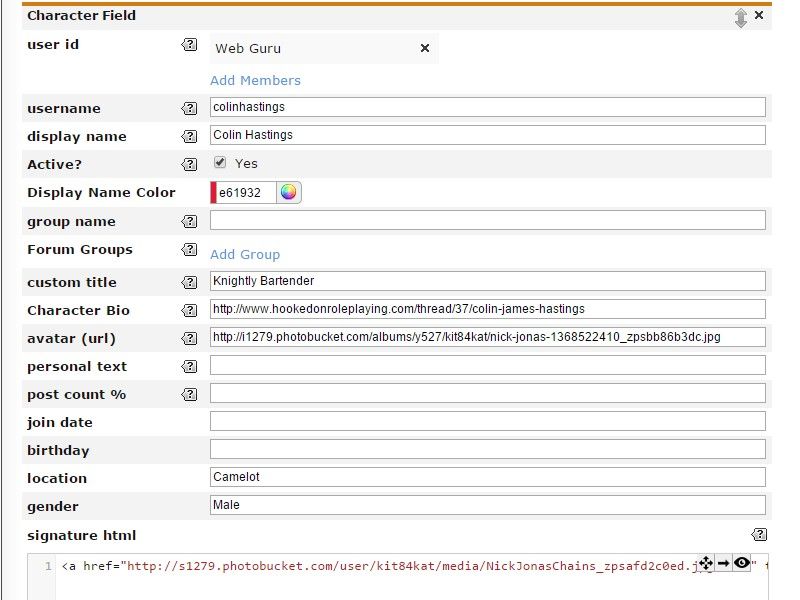 And this is what happens when I click on the Alter tab: 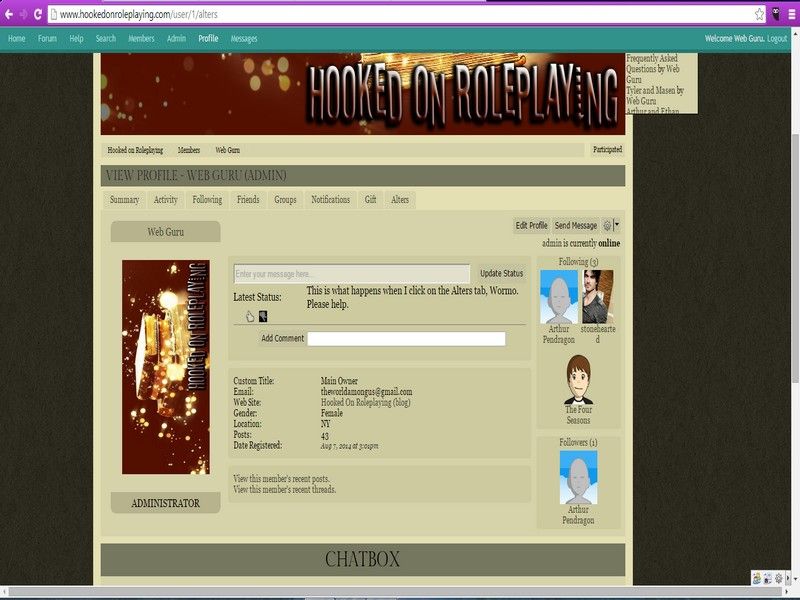 If you want me to pm you my login info so you can go in and take a look, I'd be happy to do that. I'm just stumped on what I could have done wrong. I am using the Blue Ink Parchment theme by Margie if that helps too. I am just so confused LOL. I really love the idea of your Alter plugin, I just wish I could get it to work properly lol. And it's not just my page that it's happening on either. It's my members too that the Alters aren't showing up. |
|
|
|
Alters
Oct 20, 2014 22:57:10 GMT -8
Post by Wormopolis on Oct 20, 2014 22:57:10 GMT -8
Yeah the theme has completely disfigured the profile skeleton so the alter tab cant find anything it needs to construct the alter display. I need to look at the new skeleton to figure out how to make it show in the correct place.
does it work in posts correctly though?
|
|
|
|
Alters
Oct 20, 2014 23:02:33 GMT -8
Post by Wormopolis on Oct 20, 2014 23:02:33 GMT -8
and I need to see it with Alters actually turned on to see what is happening when the tab is selected
|
|
|
|
Alters
Oct 26, 2014 10:41:34 GMT -8
Post by hookedonroleplaying on Oct 26, 2014 10:41:34 GMT -8
I had a feeling that was the case. OK, I'll message you with the log in, or you can register on my forum and I'll make you an admin? whichever is easier. You can make any changes necessary to get your alter working again. I am in the meantime looking for a new theme that will work with your alters. Do you have any that you can recommend?
To answer your question, yes, they work correctly in the posts which I am very thankful for.
|
|
|
|
Alters
Oct 26, 2014 19:47:03 GMT -8
Post by Wormopolis on Oct 26, 2014 19:47:03 GMT -8
I dont need an admin login or anything. I just need the plugin turned on so I can see which line is stopping it.
|
|
|
|
Alters
Oct 27, 2014 23:23:38 GMT -8
Post by echoink on Oct 27, 2014 23:23:38 GMT -8
Is there a way to make the alter username appear in the custom MP?
|
|
|
|
Alters
Oct 28, 2014 20:41:34 GMT -8
Post by Wormopolis on Oct 28, 2014 20:41:34 GMT -8
well normally it appears when you hover the Alter display name. what are you thinking of doing?
|
|
|
|
Alters
Dec 19, 2014 18:27:05 GMT -8
Post by Alan Vende on Dec 19, 2014 18:27:05 GMT -8
Hey my friend! I tried setting up an Alter with the name that is my Guest Name. I wasn't able to get it so I could post under it. psychic-psyghtings.proboards.com is my Forum URL. When I clicked the "Need Help?" area on the plugin, it brought me here; is this the right place to post for help questions for this plugin? Thanks! |
|
|
|
Alters
Dec 20, 2014 14:10:42 GMT -8
Post by Wormopolis on Dec 20, 2014 14:10:42 GMT -8
Yep. this thread or the one on support.
do you get the alter button for choosing?
|
|
|
|
Alters
Jan 24, 2015 19:06:00 GMT -8
Post by Akiku on Jan 24, 2015 19:06:00 GMT -8
How do you make the alter
|
|
|
|
Alters
Jan 27, 2015 13:20:31 GMT -8
Post by Wormopolis on Jan 27, 2015 13:20:31 GMT -8
In the plugin settings, you enter in all the Alter information and select which member is going to be able to use it. then when they go to make a post, they will be given a button that lets them choose which alter they want to post as (in case they have multiple they can use).
|
|
|
|
Alters
Mar 24, 2015 15:17:09 GMT -8
Post by Jo on Mar 24, 2015 15:17:09 GMT -8
I know that this is something that has been answered. But I wanted to make sure for my understanding: "Could not connect to search server. Please try again." Means that my page needs to be re-indexed? I only ask this because I've been able to add two new alters to my own name "Jo" on my forum, yet I can't seem to add for two new members, or at the moment my own anymore.
|
|